 Selanjutnya dari saya adalah pembahasan mengenai DNS sever yang ada di soal modul 1 lks nasional yaitu di linux server 1, Oke langsung saja ke pembahasannya ya ....
Selanjutnya dari saya adalah pembahasan mengenai DNS sever yang ada di soal modul 1 lks nasional yaitu di linux server 1, Oke langsung saja ke pembahasannya ya ....Install paket DNS dengan perintah apt-get install bind9
setelah selesai masuk ke konfigurasi utama dns yakni di nano /etc/bind/named.conf.local
edit seperti gambar di bawah ini
sekarang salin dari file local ke file yang telah anda buat seperti gambar di atas
pertama salin menuju file db.mari dengan perintah cp /etc/bind/db.local /etc/bind/db.mari
buat seperti gambar
kedua salin ke db.pusat lakukan seperti langkah sebelumnya
edit seperti gambar
sekarang salin ke zona forward yakni di db.10
edit seperti gambar
buat seperti ini di nano /etc/resolv.conf
untuk mengecek gunakan nslookup {domain kalian} dan { ip kalian }
SELESAI .
tunggu pembahasan selanjutnya .....






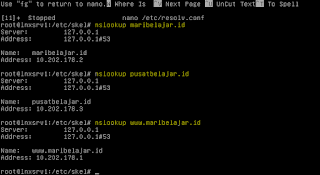

Nice Blog Post !
ReplyDeleteIt was some sort of pleasure locating your site a short while ago. I came up here right now hoping to come across interesting things. And I was not dissatisfied. Your ideas about new approaches on this subject were topical and a good help to myself. Thank you for making time to write down these things plus for sharing your notions. web design company los angeles
ReplyDeleteMerci pour la pureté des dire mentionnés ici : on est autorisé à tout de suite s’interviewer sur la sincère signification des arguments que vous-même accusez ici. los angeles web agency
ReplyDeleteHi this is a fantastic article. I’m going to e-mail this to my buddies. I stumbled on this while exploring on google I’ll be sure to come back. thanks for sharing. los angeles branding
ReplyDelete